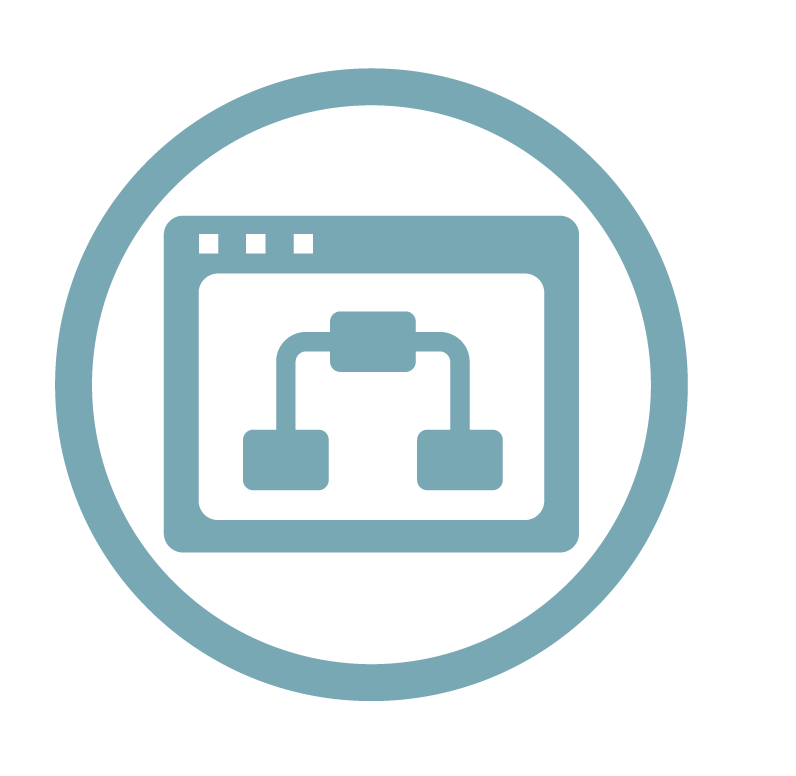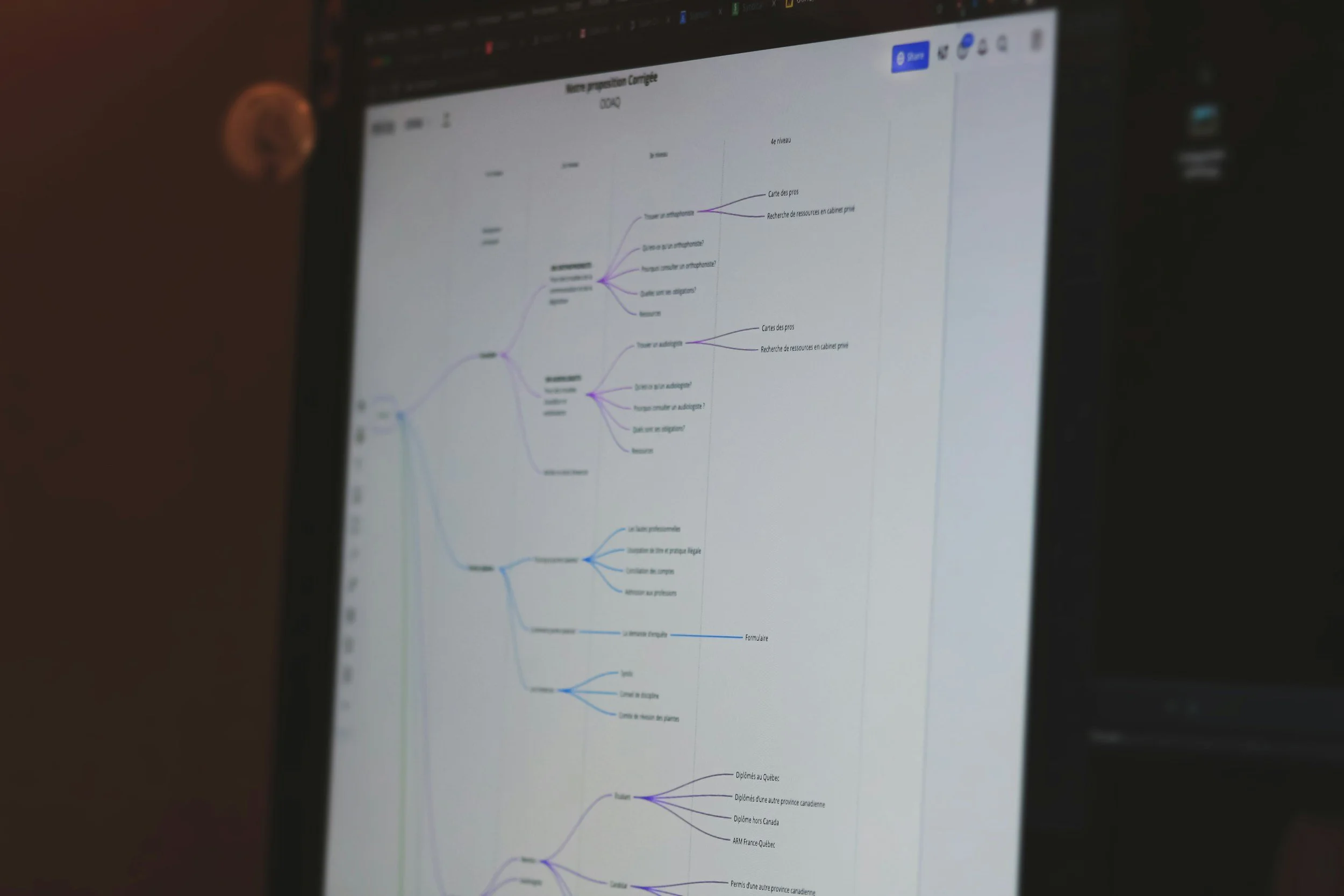
Salesforce Implementation
Overview
Zapier and Workato allow companies to automate workflows across their apps without code. These platforms are powerful when set up by experts who understand the logic and business use cases behind your tech stack.
Common Use Cases
Lead handoff from forms to CRM
Email triggers from new deal stages
Customer onboarding automation
Internal alerts or data syncing
Who is this for?
SMBs and mid-market teams needing automation without engineering
Companies using multiple SaaS tools
Operators looking to reduce manual tasks
Teams launching MVP workflows
Why Claymore Connect
We connect you with certified automation specialists who understand business logic, systems, and integrations — not just tools.
Zapier, Workato, and Make.com support
Custom logic and conditional flows
Scalable workflows with logging and error handling
Secure authentication and monitoring
Sample Results
80+ hours/month saved in manual workflows
95% error reduction in handoffs
100% lead capture sync rate from website to CRM
What to Look for in a No-Code Automation Partner
Experience with your specific tools
Understanding of APIs and conditional logic
Documentation and training included
Scalable, testable automation design
Related Services
Marketing Automation
CRM Integration
API Integration
Reporting Setup
Get Matched with an Automation Partner
We’ll connect you with a partner who ensures your workflow implementation works how it should — and is ready when you need it.